CTE Forms and Reference Library
General CTE Reminders:
-
- Receipts need to be itemized, so even if you have the credit card receipt the itemized one needs to accompany it. If you don't have an itemized, complete the missing receipt form (instructions below).
- Submit the full version of the receipt, not screenshots. If you have an email receipt, print to PDF so all pages of the receipt are included in the attachment.
- Receipts under $75 for most travel expenses are not required, CruzFly will flag you if you need to attach a receipt. There are exceptions (i.e. airfare and hotels), it is recommended you get and keep receipts for all transactions.
- Expense reconciliation is due within 30 days. Create expense reports and reconcile transactions often to avoid being delinquent.
- If a repayment is required you must attach the stamped copy of the cashier’s deposit slip. Instructions on completing a repayment are below.
How to complete a Missing Receipt Form:
- Complete the CTE Card Lost/Missing Receipt form
- The Senior Officer Information should be listed as Ann Pham (akpham@ucsc.edu) in the CP/EVC office.
- Attached a copy of the full CruzFly expense report to the missing receipt form. Below are the instruction on how to pull the report:
- To pull a PDF of the CruzFly expense report, first open the expense report you want to look at.
- Click the PDF button (highlighted here):
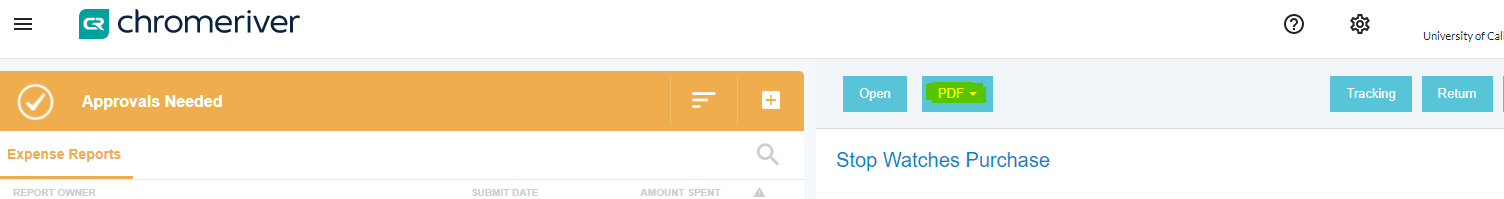
-
- Then click on the "full report with notes and receipts" and save.
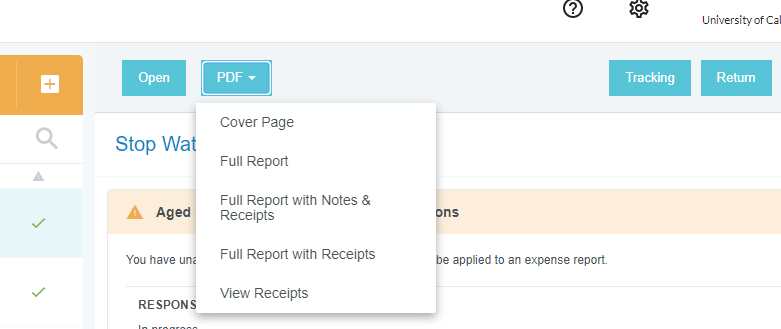
- Once the missing receipt form is completed attach the docusign PDF as your receipt to the appropriate transaction in CruzFly.
- Then click on the "full report with notes and receipts" and save.
How to complete a Repayment:
- Complete the Card/Cash Repayment Form
- All repayments must use fund 66140, and the CurzFly transaction should also be coded with fund 66140, plus matching FOAPAL including Org, Account, and Activity Code (if applicable).
- Once the digital repayment form is complete, the payment itself should be sent via intercampus mail if a check/cashier's check/money order is being used to the SBS Financial Service Center. Cash payments should not be sent this way and can be dropped in the 24 hour depository wall slot at the North Entrance of the Hahn Student Services Building. Please be sure the payment has a note with the payers name.
- Once both pieces have been received and reconciled the payer will receive a copy of the completed form via docusign.
- Once the cashier deposit form is completed attach the docusign PDF as your receipt to the appropriate transaction in CruzFly.
References:
- CTE Usage Q&A
- Account and Activity Codes
- Travel Guide via Financial Affairs
- Entertainment Guide via Financial Affairs
- General Supplies Reimbursement Guide
- Awards/Gifts (non-cash, Employee) policy
- Awards/Gifts (non-cash, Non-Employee) policy
- US Bank Online Account Sign In
- US Bank CTE Card Account Registration (information from US Bank about how to register for on-line access to your card account)
For Assistance:
- For travel-related questions, refer to the Travel Guide Help section.
- For entertainment-related questions, refer to the Entertainment Guide Help section.
- For technical form questions contact ctecard@ucsc.edu and/or cruzflyhelp@ucsc.edu and/or the Athletics & Recreation Business Operations Manager.
